Preview
The Ultimate Guide to Using PCSX2 Cheats
Have you ever gotten trapped in a game, unable to get past a difficult level or boss? It's irritating when your favorite PS2 games become unusable due to these issues. Running out of health during a major battle or not having the most excellent equipment and talents might ruin the experience.
Imagine easily overcoming those tricky spots, exploring every part of the game world, and having unlimited resources. But how can you do this without spending hours grinding and replaying the same sections? You might think using cheats is complicated or risky, worrying about crashes or bugs.
Our guide will teach you everything you need to know about using cheats in the PCSX2 emulator. We'll explain the different types of cheats and provide step-by-step instructions to help you enable them.
What Are PCSX2 Cheats?
PCSX2 is an advanced PlayStation 2 emulator that allows you to play PS2 games on your computer. Using cheats may enhance your game experience by providing you with infinite health, additional lives, and unique powers. The importance of Cheats in PCSX2 are:
Enhanced Gameplay: Cheats allow you to customize your gaming experience, making it more enjoyable.
Accessibility: Cheats help players who struggle with difficult game sections or want to explore content without restrictions.
Experimentation: Cheats let you test different scenarios, uncover secrets, and have fun outside the game’s intended boundaries.
Remember, patience and experimentation are critical when using cheats in PCSX2.
Types of Cheats for PCSX2
1. Infinite Health/Mana/Stamina
These cheats give your character limitless health, mana (for magical spells), and stamina (for activities like sprinting). There won't be any concerns regarding health point loss or energy depletion.
2. Unlock All Items/Levels
These cheats allow you to access all weapons, armor, and levels from the start of the game. There's no need to grind or accomplish certain activities to unlock them progressively.
3. Speed Hacks
Speed hacks alter the game’s speed, making it faster than usual. While this can be fun for some games, be cautious—it might affect gameplay mechanics or cause glitches.
4. Debug Cheats
Debug cheats reveal hidden content, skip cutscenes, or allow you to teleport within the game world. They’re helpful for exploration or testing.
5. Graphics Enhancements
These cheats improve graphics quality. For example, widescreen patches can display the game correctly on modern monitors.
How Cheats Work in PCSX2?
Cheats modify memory addresses during gameplay. Here’s how they work:
CRC Game Code
Before adding cheats, you need the CRC (Control Sum) code for the game you want to modify. This code uniquely identifies the game.
Get the Code
Load the game’s ROM file in PCSX2.
Go to “Misc” > “Show Console” in the toolbar.
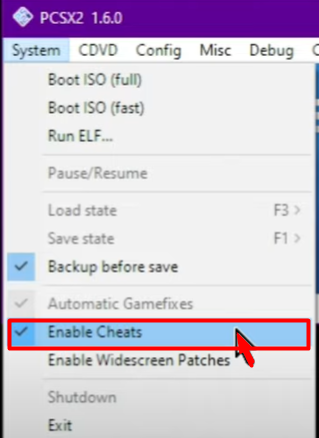
Look for the CRC code (usually displayed in red).
Note the highlighted portion (e.g., for “Shin Megami Tensei: Persona 3,” it might be 945937CE).
Creating a .pnach File
Navigate to the PCSX2 cheats folder (usually in Program Files or Documents).
Create a new document (make sure to show file extensions).
Rename the document to the CRC code (without the 0x prefix) and save it as a .pnach file (e.g., 945937CE.pnach for Persona 3).
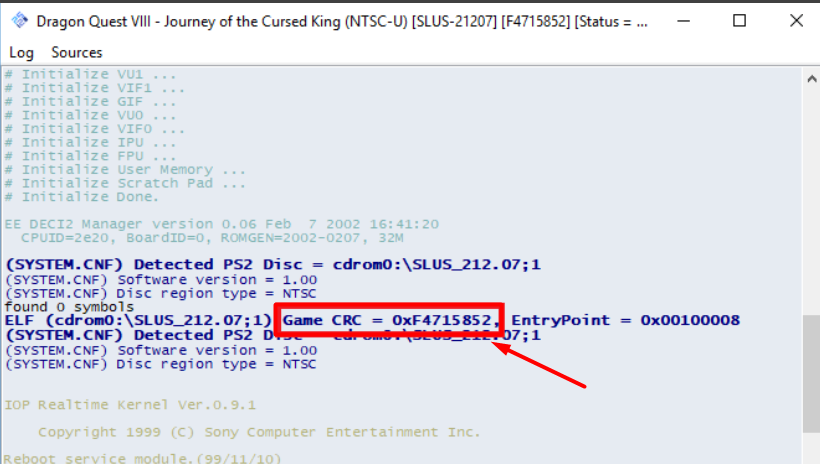
Adding Cheat Codes
Convert cheat codes into RAW files (use online tools or create your own).
Edit the .pnach file using a text editor.
Cheat Codes Format
Replace the Game Title with the actual game title.
Replace the Description of the cheat with a brief explanation.
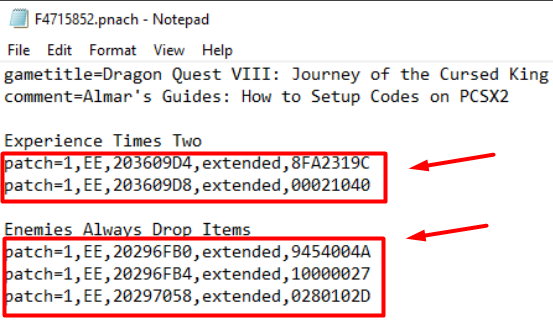
Replace XXXXXXXX with the address in the game’s memory.
Replace YYYYYYYY with the desired value (e.g., infinite health).
Enabling Cheats in PCSX2
In PCSX2, go to “System” > “Enable Cheats.”
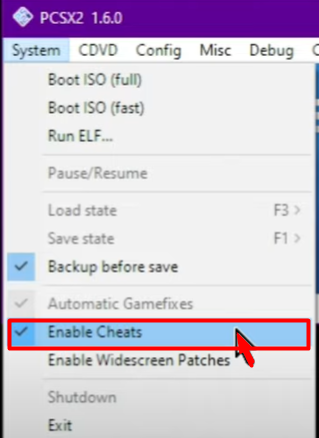
Load your game, and the cheats should take effect.
Be cautious—some cheats may cause glitches or crashes. Remember that using cheats can enhance or alter your gaming experience, but it's essential to balance fun and maintaining the game’s integrity. Patience and experimentation are critical when using cheats in PCSX2.
How to Find and Download PCSX2 Cheats?
It took a lot of work to find and download cheat codes of any game a few years back. But now we can quickly get as several websites on search engines provide cheat codes. So, in this section, we will walk through the reliable sources and how to download them for your gaming experience:
Reliable Sources for Cheat Codes
Here we have some reliable sources for cheat codes:
RomsPedia.com: At RomsPedia, we have a cheat section dedicated to each game. You will find it at the bottom of the game page or just navigate to your current game and add “/cheats” at the end of the URL.
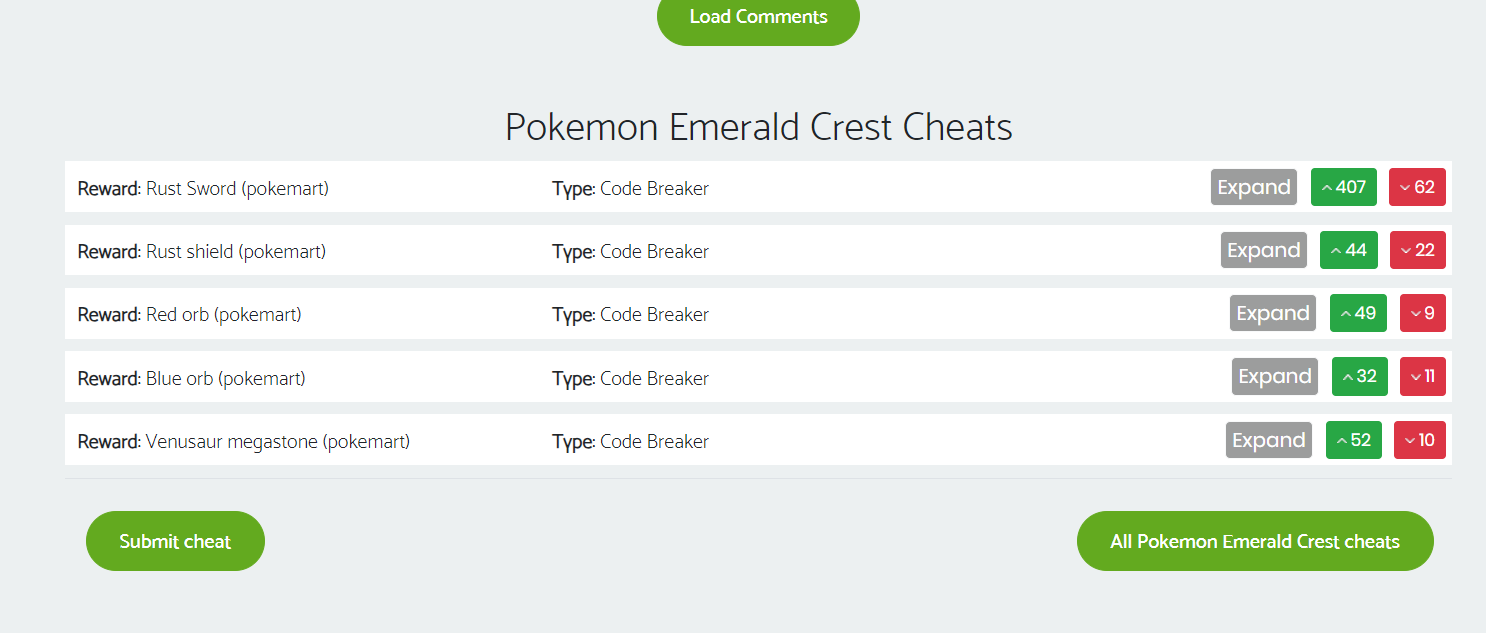
CheatCodes.com: A popular site with cheat codes for various platforms, neatly organized by the gaming system.
How to Download Cheat Code Files?
You can download it from different websites. But remember to verify the safety and compatibility of cheat codes before using them.
Get the CRC Game Code
First, you’ll need the CRC (checksum) code for the game where you want to add cheats. Here’s how:
Launch PCSX2 and load the game.
Go to Misc > Show Console.
Look for the console output's CRC code. This code uniquely identifies your game.
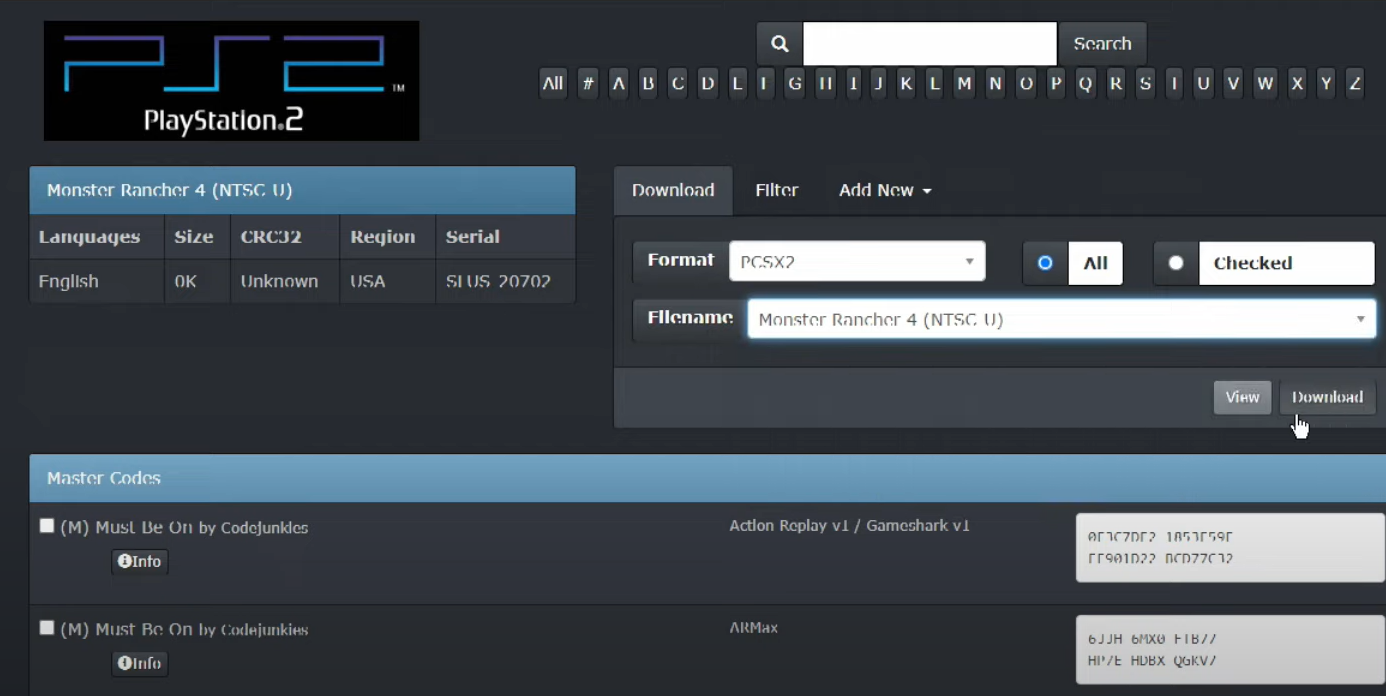
Create a .pnach File.
Now that you have the CRC code, follow these steps:
Navigate to the cheats folder within your PCSX2 directory (usually in Program Files or Documents).
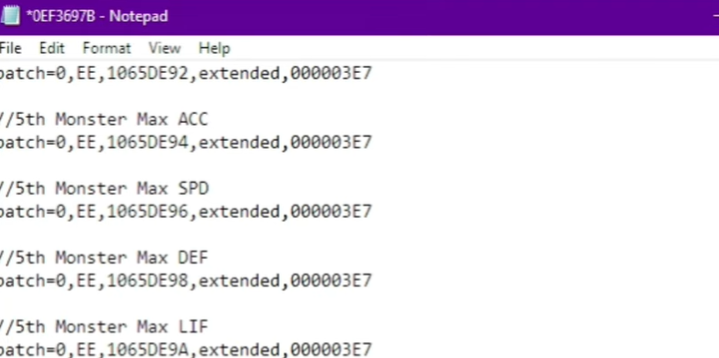
Right-click and create a new document. Name it using the game’s CRC minus the “0x” prefix (e.g., for Persona 3, it would be “945937CE.pnach”).
Save it as a .pnach file.
Convert Cheat Codes to RAW Files
To add cheat codes via a .pnach file, you’ll need to convert them to RAW files:
Download two extra programs: WinRAR and OmniConvert 1.0.3.
Extract OmniConvert 1.0.3 using WinRAR.
Use OmniConvert to convert CodeBreaker Codes for your chosen game into RAW files.
Remember to verify the safety and compatibility of cheat codes before using them.
How to Use Cheats in PCSX2?
Here’s a detailed guide on how to use cheats in PCSX2, specifically covering loading cheats from files, manual entry of cheat codes, and activating cheats in the emulator:
Loading Cheats from Files
A PNACH file contains cheat codes for PCSX2 games. It’s a text file with a specific format that allows you to enable cheats during gameplay.
You can download PNACH files from websites like we discussed before.
Each game version has a unique CRC. Ensure that the cheat file corresponds to your game’s CRC to ensure compatibility.
Edit the cheat file using a text editor. Add or modify cheat codes following the specified format.
Launch the PCSX2 emulator and load your game.
Go to the ‘System’ tab in the emulator menu.

“Enable Cheats” in PCSX2 settings and load your game. Press the hotkey (usually F2) during gameplay to access the cheat menu and activate specific cheats.
Next, open the cheat file (usually in the .pnach format) or create a new one if needed. You can find cheat files online or create your own.
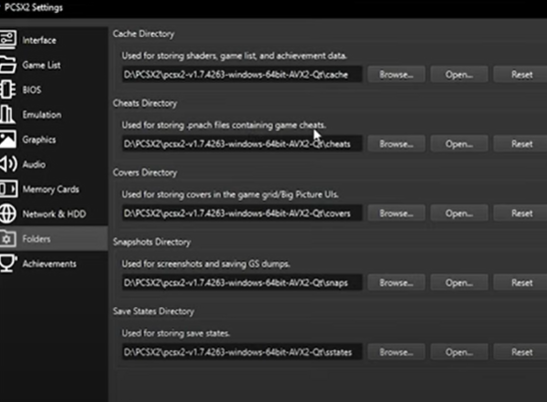
Select ' Edit Cheat Files ' to edit an existing cheat file and input the relevant cheat codes using the specified format.
Ensure the cheat file corresponds to the game’s CRC (checksum) to ensure compatibility.
Manual Entry of Cheat Codes
If you prefer manual entry, you can directly input cheat codes within PCSX2:
Open the emulator and load your game.
Go to the ‘System’ tab and select ‘Enable Cheats.’
Click on ‘Edit Cheat Files’ to create a new cheat entry.
Manually type the cheat code using the appropriate format (usually found online or in cheat databases).
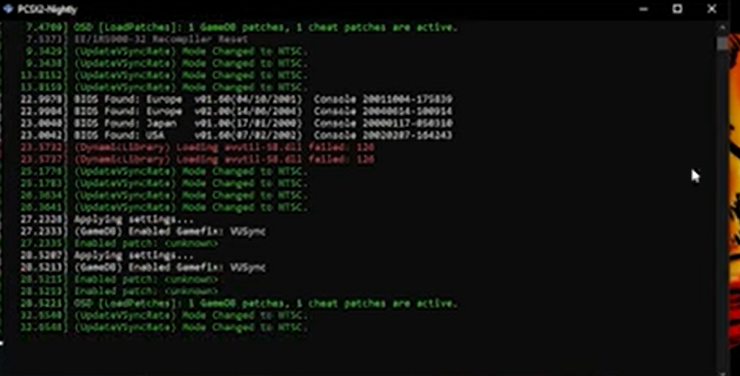
Save the changes to the cheat file.
Activating Cheats in Emulator
Once you’ve loaded your game and enabled cheats, follow these steps to activate them during gameplay:
Start the game.
Press the hotkey combination (usually F2 by default) during gameplay to access the PCSX2 cheat menu.
Select the specific cheat(s) you want to activate from the menu.
Resume playing the game, and the cheats will take effect.
Remember to save your progress before using cheats, as some cheats may affect game stability or progression. Always use cheats responsibly and enjoy your gaming experience!
How to Troubleshoot the Cheat Issues?
Let’s walk into troubleshooting cheat issues in PCSX2, covering common problems, solutions, community support, and resources. Here’s a detailed guide:
Troubleshooting Common Cheat Problems
Let’s walk into the common cheat problems in PCSX2 and their solutions, along with community support and resources:
1. Cheat Codes Not Working
Issue: You’ve entered the cheat code, but it doesn’t work.
Solution:
Double-check the code for accuracy, including spaces and punctuation.
Ensure the code is compatible with your game version and region.
Some cheats may require specific conditions (e.g., during gameplay or in menus).
2. Game Crashes or Freezes
Issue: Applying cheats causes the game to crash or freeze.
Solution:
Verify that the cheat doesn’t conflict with other codes or game mechanics.
Check compatibility pages and forums for known issues related to specific games.
Consider using alternative cheat codes if the problem persists.
3. Incorrect Effects
Issue: The cheat code produces unexpected results.
Solution:
Confirm that the cheat corresponds to the desired effect (e.g., infinite health, unlimited ammo).
Test different versions of the code if necessary.
Refer to community forums for insights from other players.
Community Support and Resources
There is a lot of community support and resources on search engines that can help you improve your games. Here we have a few of them:
1. PCSX2 Forums
PCSX2 Forums is the best platform for you if you need any help while playing games. It helps you get reliable and informative answers to your questions. It is one of the best places for PCSX2 gammers that will also help you in the future.
2. r/PCSX2
We all know about Reddit; it is a vast platform reliable for gamers to share their experiences, cheat codes, and support. Here, we find a page, r/PCSX2, committed to PCSX2. They help you play games and support you if you require anything. You can also get your relevant cheat codes from them.
3. GitHub
GitHub is another platform where most gamers are together to learn, share experiences, and support. You can get deep insight about PCSX2 here and have fun playing your favorite games.
4. Discord
Discord is the best place to find a community that helps you to uplift your gaming experience. About 200 million/month people use Discord for different purposes, but 90% use it for video games. So you can get your support from here, too.
PCSX2 Cheats FAQs
Can I turn cheats on and off in PCSX2?
You could open up your cheat menu at any time and toggle your cheats on/off as/whenever you needed, but for whatever reason it is when using the PNACH cheat format, there are some games where some cheats won't work, or somewhere no cheats will work at all.
What if my PCSX2 Cheats not working?
If your PCSX2 cheats aren't functioning, ensure they're formatted correctly and stored in the proper folder. Check the emulator settings to make sure the cheats are enabled. Check that you are using the correct version of the game for the cheats. If the issue persists, use different cheats or tools like the PCSX2CE to convert codes.
Can I use PS2 cheat codes in PCSX2 Emulator?
Yes, you may use PS2 cheat codes in the PCSX2 emulator. You can enhance your gaming experience with various cheats in your PS2 games.
Can you use cheat engine for PCSX2?
Yes, you can use a cheat engine for PCSX2. With Cheat Engine, you may instantly change game statistics like money, health, and other elements.
Do regular PS2 cheats work on PCSX2?
Yes, typical PS2 cheats will function on PCSX2. However, they must be transformed into a PCSX2-compatible format, such as utilizing the built-in cheat manager or turning them into PNACH files. Once properly prepared, these cheats can be used in emulator games.
Does enabling cheats mess with audio PCSX2?
Enabling cheats in PCSX2 can sometimes affect the game's performance, including audio. Cheats can create unexpected behavior by altering the game's original code, resulting in audio difficulties, including stuttering, desynchronization, and other sound glitches. If you are having audio issues after activating cheats, try removing them to see if the problem is rectified.
Conclusion
Using PCSX2 cheats may drastically improve your game experience by providing benefits such as limitless health, access to all goods, and speed adjustments. These cheats can make gaming more pleasurable and accessible, particularly during difficult areas.
To set up cheats, locate the game's CRC code, create a.pnach file, and then input the cheat codes in the proper format. While cheats can be entertaining and allow for exploration, they can also cause problems or crashes, so use them cautiously.
Resources such as PCSX2 forums, Reddit, GitHub, and Discord provide essential help and cheat codes to enhance your gaming experience further. Always verify the safety and compatibility of cheats before using them to ensure a smooth and enjoyable experience.