Preview
Are you a 90s kid who loved playing video games? If yes then you might be aware of the N64 and the revolution it brought into the video gaming experience. I have had one and it took the gaming to the next level. It improved the game's graphics making the games more interesting and entertaining.
Though the games are still available, the console to play it is not. Though modern gamers might be happy with their Android games and PS consoles, they would love to play video games on N64 if they get a chance. If you have such a desire then I am here to help you.
I will be sharing some quick tips using which all the loyal Nintendo games will be able to enjoy the classic video games. If you want to play them on your PC, all you need is to download an emulator. In this article, I will share the best emulator that you can install on your PC and get ready to relive your childhood moments.
Guide to run games on PC using project 64
Download and Install Project64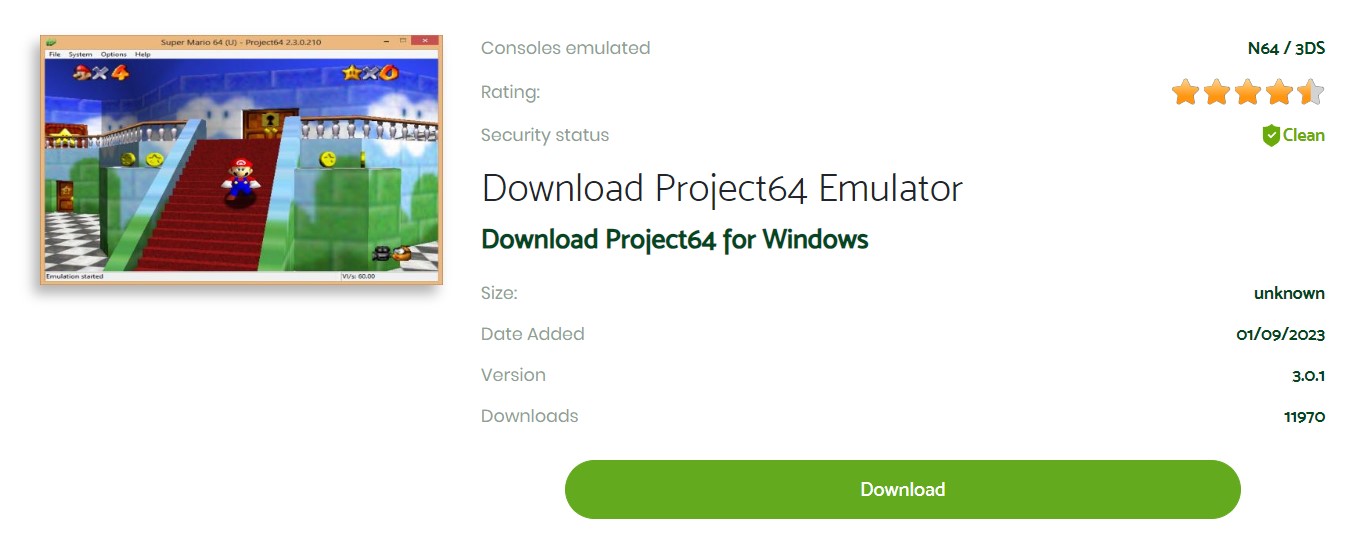
Project 64 is one of the best emulators in the present time to play N64 games on PC. It provides excellent compatibility with HD graphics. Also, it is available for free and can be downloaded easily from the official website.
You will find two options to download this emulator. As you are going to play on PC then you can click on “Get Project64 for Windows”. Once you click on the button, the software will start downloading automatically. After the file is downloaded, open the folder and double click on “setup Project64.exe”. The emulator will be installed in your system.
Load games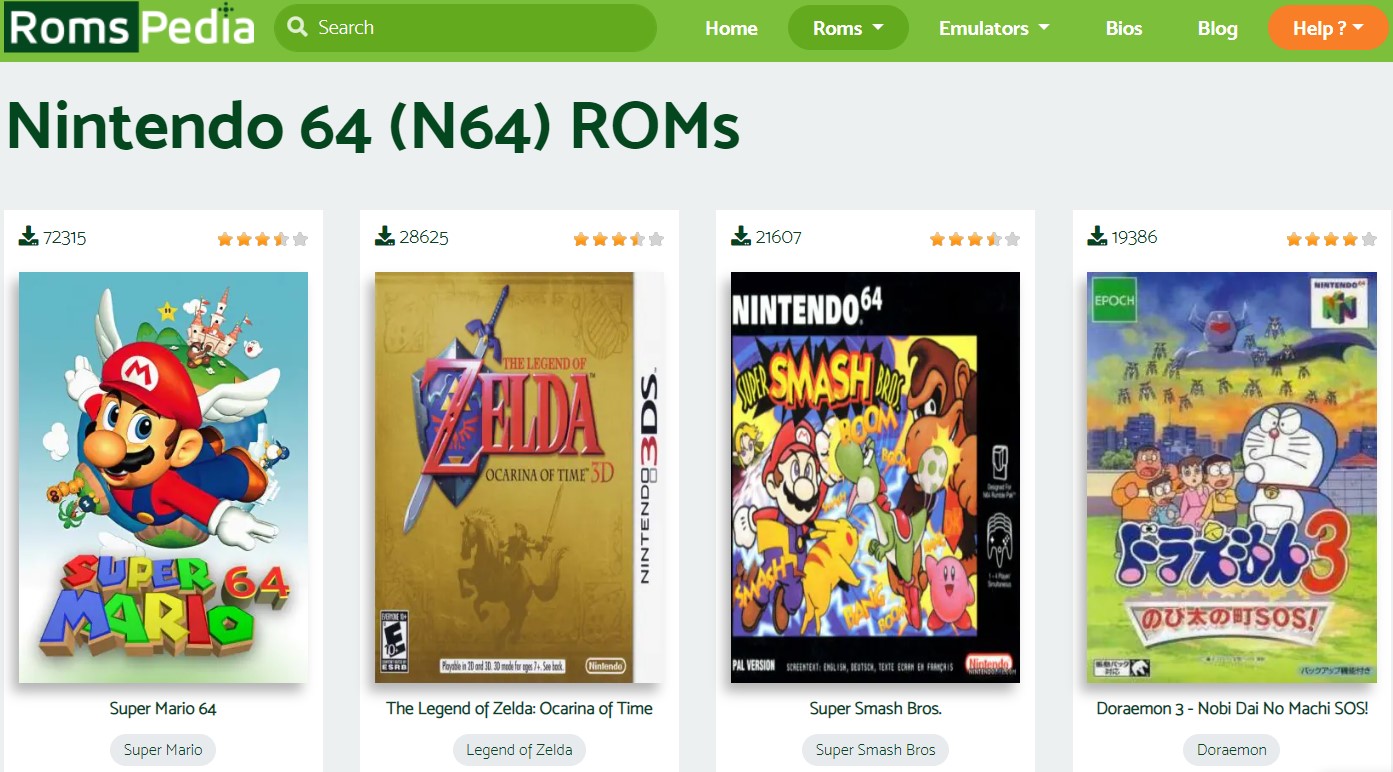
Now, you need to add your favorite games to the emulator and test it. You need to upload the ROM files. If you do not have access to any game, you can easily find them online. Make sure to download the games (ROMs) from genuine websites only to prevent downloading any malware.
Once the game is downloaded, make sure to extract its contents into the folder where you have saved Poject64 emulator.
Now, launch the emulator. Click on ‘Game’ and from the options listed select ‘Load’. Select the ROMs you want to load and it will appear in the game list. Now, you can select your desired retro game and start playing it.
Project 64 also allows you to use cheats to boost the game and level up. To check out the cheat menu, you can press Ctrl+C. To select the cheat code, check the box next to the code and you are done.