Dolphin

Download Dolphin Emulator
Download Dolphin for Windows
Download Dolphin for macOS
Download Dolphin for Linux
Download Dolphin for Android
What is Dolphin emulator?
Initially released in 2003 as a freeware, Dolphin is currently one of the most appreciated video game console emulators on the market. It is designed for Wii and GameCube and is compatible with most operating systems out there – Linux, Windows and MacOS. It also runs with mobile devices, as it is compatible with Android. The emulator is available for download for free and it runs as an open-source application.
Dolphin gained notoriety for being the first GameCube emulator that could handle commercial games without any bugs – perfect replication. Initially filled with bugs, the emulator turned almost perfect. With time, it introduced support or Wii as well. These days, Dolphin is widely appraised for its incredible compatibility with so many operating systems, as well as its regular development updates. Graphical improvements add to its popularity, while features like turbo speed and network multiplayer add to the overall gaming experience.
How to Use Dolphin and Load Dolphin Games in the Emulator?
Dolphin accept games both Nintendo GameCube ROMs and Nintendo Wii ROMs. The file must come into one of the following extensions:
- .elf
- .dol
- .gcm
- .iso
- .tgc
- .wbfs
- .ciso
- .gcz
- .wia
- .rvz
- .nfs
- .wad
- .dff
- .m3u
- .json
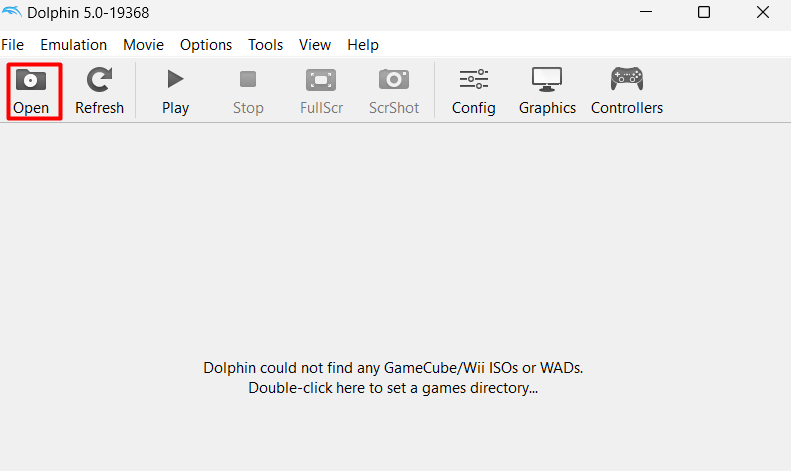
Configuring Dolphin Controls
As you already know Dolphin is a game emulator enabling you to play Dolphin games(Wii/GameCube) on other systems than the default consoles. For best experience, it is highly recommend to use original Wii/GameCube controllers but you can also use any other console controller that can connect to your device. If you prefer to use a keyboard instead, the best configuration depends based on the game.
How To Configure Dolphin's Keyboard Controls on Windows/Mac?
To customize controls for both Wii and GameCube, all you have to do is choose "Controller Settings" under "Options"

To use keyboard as controller for GameCube games you need to choose "Keyboard Controller" from the Port 1 dropdown. Click the "Configure" button and a mapping window will open to change the default keys.
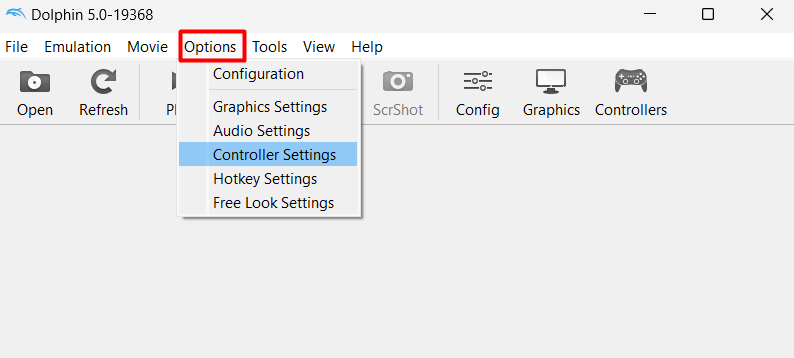
For using keyboard as controller for Wii games you need to choose "Emulated Wii Remote" as Wii Remote 1 and configure the button by clicking on the "Configure" button.
How To Configure Dolphin's Keyboard Controls on Android?
On Android, Dolphin will show overlay buttons for all the controls. In the settings panel you can only configure the motion, yaw, pitch, sensitivity and audio.
- Troubleshooting Dolphin Emulator - Fix Dolphin Errors
- Dolphin Emulator Compatibility
- Dolphin Emulator Netplay
- Cheats (Cheat Codes)
- Dolphin Emulator - Save, Install, Setup, Run, Update And Uninstall
- Dolphin Emulator: Save, Load State
- How To Connect Wii, GameCube, Xbox, PS, Switch Controller on Dolphin
- Ripping Dolphin Compatible Games